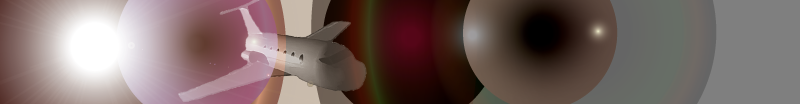Launch
MathPlottervia Webstart
MathPlottervia Webstart
A nice example function to display is f:R->R; x |-> f(x) := cos(2x)*x. In order to display this function, do the following:
- type its function term
cos[2*x] * x
and confirm with Enter. - Then you should see the graph of f.
Another nice example function to display is g:R->R; x |-> g(x) := 1 / cos(1/x*4). In order to display this function, do the following
- type its function term
1 / cos[1/x * 4]
and confirm with Enter. - Then you should see the graph of g (and f).
- To adjust which part of the graph is shown, either use the arrow buttons, or double-click on the panel and change the range settings, directly. Good settings for f(x) is the range from -10 to 10 for both, x and y values.
Another nice example is sin[2/x]*x.